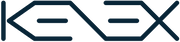Troubleshooting
Thank you for visiting our support department. Please read this entire page as it will guide you on the proper steps to resolve your support related issue. The first thing to do in troubleshooting is put in a nice new set of batteries and then recalibrate the scale. That resolves over 90% of technical issues so hopefully it will resolve yours :)
Does your scale show "Out2" on the display? This means it needs to be recalibrated. Please follow the recalibration instructions that came with your scale, or there are copies of the manuals available at the bottom of this page.
Does your scale show 88888, UNSt, HHHHH or LLLLL on the display - and you've tried to recalibrate but all you can get is HHHHH or LLLLL? Unfortunately, this means the internal sensor was damaged due to drop/shock or overload. Please follow the warranty instructions that came with the scale:(
Is your scale acting unstable and giving inaccurate fluctuating readings? This is often a sign of outside interference or bad / incorrect AC power. Outside interference can be anything from vibrations, air movement in the room, temperature changes, drafts, loud noises or RF interference. To eliminate this problem please only operate the scale on a flat vibration free surface. Ensure that there is absolutely no air movement or currents in the room and don't use any cordless devices (cordless phones, cell phones or other wireless devices) or any RF emitting device near the scale. See below for more information on these factors.
Is your scale only showing "partial digits" on the display? If a scale is excessively shaken (sometimes during shipping) it's possible for the LCD to become partially separated from the PCB (Poly Circuit Board). If you were able to open the scale's housing, you could simply lightly press down on the LCD and reconnect it. However, on many scales it's impossible to reach the LCD and thus the scale will often have to be returned to us for a quick repair.
Scales perform terribly when they are cold. If the scale temperature is below 65 Fahrenheit (F) or 18 Celsius (C), it will perform slowly and somewhat inaccurately. Scales like warmth. However, do not operate at temperatures above 85F (30C) or they will again be somewhat inaccurate. Please only operate and display scales at normal room temperature of 65F (18C) to 85F (30C). If a scale is cold or hot, allow it to adjust to normal room temperature for 12 hours if possible (this sounds drastic, but a load cell / sensor is like a metal sponge. It takes many hours for the temperature of the entire load cell to adjust. When a scale is cold it can and will "drift". This is when a scale starts increasing or decreasing its displayed number (0.1g, 0.2g, 0.3g, etc.).
Low Batteries, bad battery connections & Faulty AC Adaptors are the #1 cause of scale malfunction and inaccuracy! We test all our scale returns from consumers. Fully 60% of consumer returns are battery related problems. This sounds silly but it's true! A scale will perform slowly or read inaccurately when it has low batteries. Please replace the batteries often (and only use good quality batteries). We include good quality batteries with all our scales, but batteries can run low in storage. If your scale simply won't turn on while on Battery power, this is often caused by loose battery connections. Battery prongs (terminals) are made of metal. They must be making good contact with your batteries for the scale to power on. You can use a paperclip to slightly bend the battery prongs to make them have a better connection. Also, some poorly designed batteries have recessed or partially obstructed battery terminals. This may cause your prongs to be touching the plastic housing of the battery instead of the metal battery terminal. A Faulty AC adaptor can cause your scale to act unstable with numbers "jumping" all around. Please test your scale with a good set of batteries (instead of the AC adaptor) to determine if perhaps the AC adaptor is faulty.
An unstable surface equals an unstable scale. All Scales need a perfectly flat stable surface to read and weigh accurately. This is especially important when calibrating a scale. Scales need a very stable surface and environment to be accurate. A wobbly table, loud music, cell phones or the hum of a light bulb will affect scale accuracy. This is especially important when you are calibrating. If you calibrate the scale in an unstable environment, it will always be unstable, even when you remove it from the unstable environment.
I hope you understand the importance of calibrating and operating in a stable, vibration and interference free environment. We just can't stress it enough. Any scale you use, regardless of brand, will perform best on a stable surface.
Adding light loads or "dribbling" can cause display problems. Digital scales have an auto-zero function. The way this normally works is that if an item is placed on the tray that weighs less than half of one division, the scale will zero that out and maintain a stable display (this is done so that the scale can maintain a stable weight reading and adjust for vibrations or air movement). In layman's terms that means if you purchased a scale that reads in 1-gram increments, and you place a 0.3g item on the tray, the display will not change. Then if you place another 0.3g item on the tray, the display still won't change. Therefore, it's possible to very slowly add weight to the tray and have the display not change at all. That is why NIST recommends that you purchase a scale that has a display resolution of at least 1/2 of the smallest item you intend to weigh (including 'dribbling' or adding items). So, if you intend to weigh buttons, and each button weighs 1 gram, then you should purchase a scale that reads to 0.5 grams.
Therefore, it is recommended that you do not place items that are less than the display resolution on the tray during the weighing process.
Now let's talk Magnetic fields. The word magnetic field brings to mind images of Star Trek and Jordy Laforge. However, in reality magnetic fields are local electrical disturbances caused by most electronic devices. Scales are strongly affected by magnetic fields. So, don't operate or use a scale near any electronic device such as a computer, monitor, radio, or cell phone. Did you see the Barbara Walters special on how cell phones emit radiation? That radiation will also affect the accuracy of your scale. It sounds crazy but it's very true. HERE'S A TEST: Turn on your scale and place a weight on it. Then call a friend on your cell phone and hold the phone near the scale. The display on the scale will change dramatically as it picks up the radio signal from your phone. This happens to every brand electronic scale to different degrees depending on design. Scales will pick up this interference from up to 15 feet away! Do not operate a cell or cordless phone within 10 feet of an in-use scale!
Overload is the #1 cause of Fatal scale errors. Scales are only designed to weigh up to their maximum capacity. For instance, the Simplex 100 is designed to weigh up to 100 grams. If you put 500 grams on the scale even once, you can crush or deform the load cell and cause fatal damage to the scale. Be careful! Don't put a scale in your back pocket, even the hard case scales. Your behind will always crush the load cell and destroy the scale. Then you will contact us and say, "I don't know what happened, it just broke". Please never overload a scale. There is not a single scale in existence that cannot be destroyed by overload. All our Scales come with overload protection, but it does not make them indestructible.
Mishandling is the #2 cause of fatal scale errors. If you drop or otherwise mishandle your scale, it can cause a fatal problem. For example, we spoke to a jeweler who put his scale in his empty briefcase, then checked his briefcase as baggage on a flight, and arrived at his destination to find the scale broken. Obviously, the cause of this was the scale got banged around in his briefcase. Scales are precise instruments. They are not calculators or cell phones. They have delicate sensors that can easily be damaged by mishandling.
If your issue is not listed here, then please consult your manual to see if you can troubleshoot the problem on your own. Otherwise we suggest that you simply follow the warranty instructions and we'll send you a brand-new scale
(that should resolve your issue :)
Thanks for your purchase of our scales.